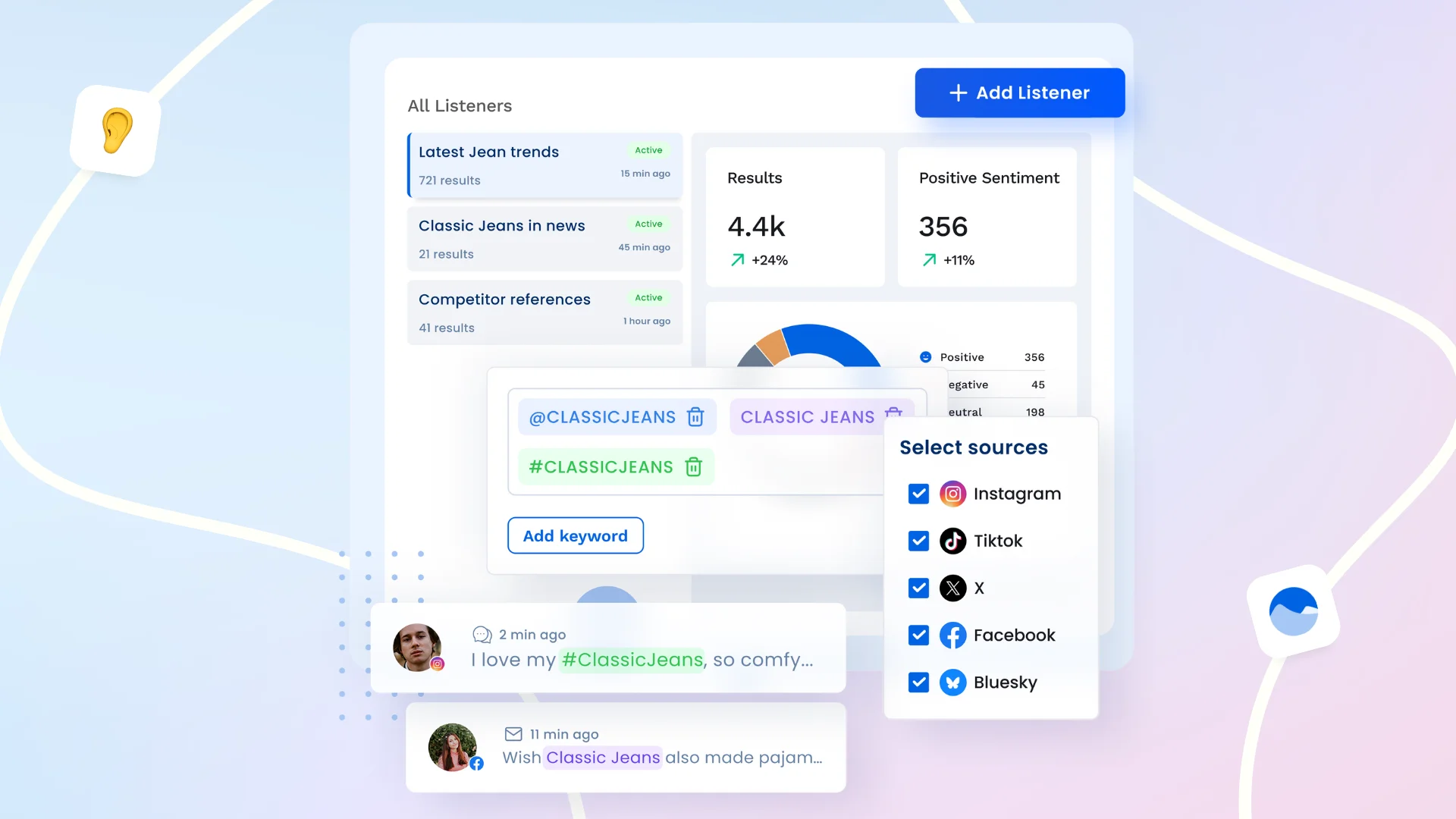
Social Listening Made Simple: How to Use It for Brand Growth
Learn why social listening is no longer just for big brands and how Vista Social makes it affordable for creators, agencies, and small businesses.

How Something Social Saved 75% of Their Time and Increased Revenue by 15%
See how a fast-growing agency improved operations, cut down hours of manual work, and unlocked new revenue opportunities with Vista Social.
New

50 Unique Social Media Ideas for Consistent Content Creation
Discover 50 unique social media post ideas to engage your audience, grow your brand, and maintain a consistent content strategy with ease!
What Is the Most Popular Link in Bio Tool? Introducing Vista Page
Updated on February 1, 2024
2 min to read
Head of Customer Success @ Vista Social
Published January 16, 2024


Content
Share

Transcript
Ever thought a single link could be your social media superpower?
Well, what if I told you that your bio could be the gateway to a whole new level
of engagement for your brand?
How? Don’t worry. We’ve got you covered. Let me introduce you to the Vista Page, where your followers can access all the essentials in just one click.
Table of contents
What is a Vista Page?
First things first, let’s cover the basics. What even is a Vista page?
Well, in short, when your followers ask where they can find the link to anything related to your brand, this is where you’ll direct them to.
Whether it’s a product you featured in your latest post or a discount link you want to share with them. Since networks, like Instagram, don’t have clickable links in captions, your bio link opens up a world for engaging with your audience.
Try Vista Social for Free
A social media management platform that actually helps you grow with easy-to-use content planning, scheduling, engagement and analytics tools.
Get Started NowYour Vista Page is where your followers can access all there is to know about you
and your brand. This is where they can access your website, store fronts, check out your products,
social media profiles, you name it, giving them an idea of who and what your brands is about.
And now, it’s even better – all from the same place.
Create your own bio link page
Now let’s take a look at how you can create your very own bio link page with Vista Social.
To start things off, choose your template that best matches the style you’re looking for. You can always customize your theme with the style and colors that more closely
match your brand.
After this, you can start creating blocks. Bringing your Vista Page to life. These can be links to pages
you want your followers to have quick access to. You can add text, headings, embed YouTube videos,
add a Calendly link for meeting bookings. Even embed a Typeform so your visitors
can sign up to newsletters, fill out a lead form, or anything else you want to do. The power is in your hand.
With your link in bio page, the sky’s the limit. Watch how your profiles grow in reach and engagement while giving your followers access to all the essentials within your brand.
Collab post scheduling
Want to know what’s even cooler? Scheduling collab posts for Instagram is super easy to do with Vista Social. Check out this next video so you can see how you can schedule your collab post way in advance.
About the Author
Head of Customer Success @ Vista Social
Never Miss a Trend
Our newsletter is packed with the hottest posts and latest news in social media.
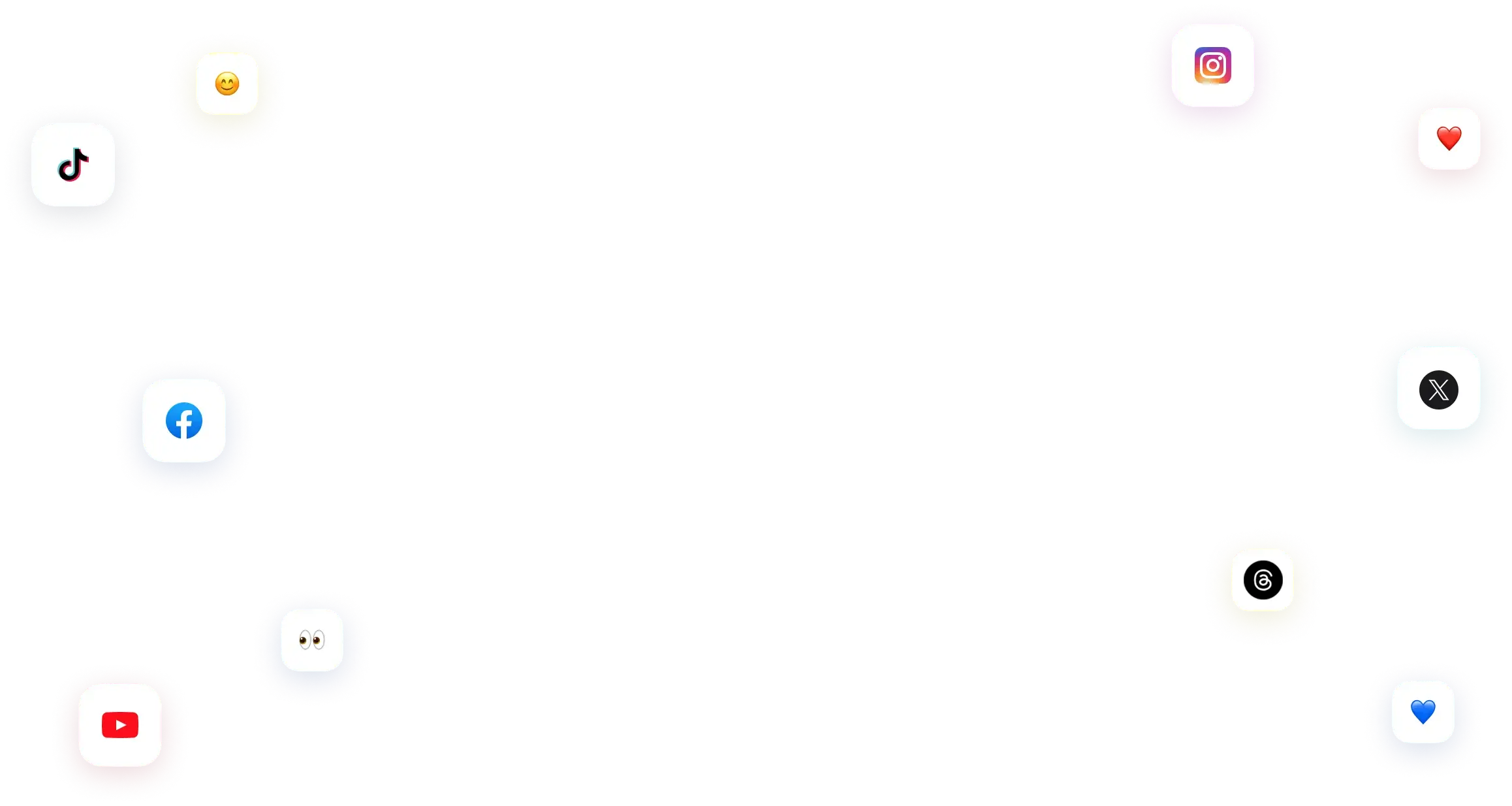
You have many things to do.
Let us help you with social media.
Use our free plan to build momentum for your social media presence.
Or skip ahead and try our paid plan to scale your social media efforts.
P.S. It will be a piece of cake 🍰 with Vista Social
Subscribe to our Newsletter!
to stay updated on the latest and greatest Social Media news
We promise not to spam you!


